AppInsights reports
❗ Important: The documentation in this topic refers to a feature or product that is currently in Early Availability status. Features in Early Availability status are only available in production to a limited number of customers based on fit with specific use cases. For more information about Early Availability status, see Product lifecycle phases. If you would like to use the product capabilities described here during the Early Availability phase, contact your AppDirect technical representative.
Use the Email Report feature to send images or PDFs via email.
We offer a number of different ways for you to share your AppInsights dashboards. One simple way to show off your metrics is to send an image or PDF of your dashboard to relevant colleagues or clients. To get started, navigate to the "Email Report" menu by clicking the wrench icon at the top right of your current dashboard:
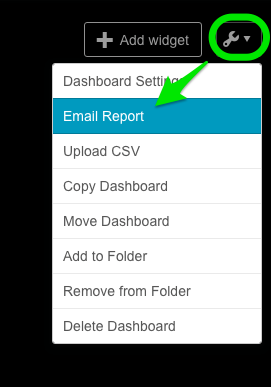
From there, you can list as many recipient emails as required (separated by commas), specify a custom message, and select the file format that is most appropriate.
After you list your emails and customized your message (if desired), click “Send”.
Was this page helpful?
Tell us more…
Help us improve our content. Responses are anonymous.
Thanks
We appreciate your feedback!